Here in Oakland and the rest of the Bay Area, more and more restaurants, bars, venues, and various events are requiring that people show proof of vaccine before entering. (As it should be.) Thankfully, all businesses and events allow showing proof digitally rather than carrying around your physical COVID-19 Vaccination Record Card from the CDC. This means you can take a photo with your phone and present that instead of your singular paper copy. This is great, but the tediousness of tapping around my phone to find and display it has been annoying. So, I made an iOS shortcut to present it instantly.
A brief side note for California residents: you can visit myvaccinerecord.cdph.ca.gov to get a QR code and digital copy of your COVID-19 vaccination record. This is a more concise format that you can screenshot and save instead of taking a photo of the CDC card. (Of course, not every state has this because the US is a failed state and the only developed country in the world without a proper healthcare system.)
* * *
Without a shortcut, navigating to your vaccine card photo is such a pain. You can save it in the Photos app or Files app. If you make it a favorite in Photos, you still have to navigate around your actual favorite photos to find it. Also, I don’t want this in my photo favorites. Even worse, in the Files app, you can only favorite folders not individual files. In both cases, you have to find and open the app, then navigate through multiple taps to open the photo. I like to keep my photos library tidy, so I have saved my Digital California COVID-19 Vaccination Record screenshot in iCloud in the Files app.
Unfortunately, the Files app on iOS does not provide any app-specific shortcuts, for example, to open a specific file. This means we have to get a bit creative. What the Shortcuts app does provide, however, is the ability to open URLs — and that includes file URLs. The path to your root iCloud documents directory in the Files app is shareddocuments://private/var/mobile/Library/Mobile Documents/com~apple~CloudDocs/. I have my proof of vaccine photo stored in iCloud at covid19/vax.png. Thus, the full file path is shareddocuments://private/var/mobile/Library/Mobile Documents/com~apple~CloudDocs/covid19/vax.png. You can adjust this based on what you have named your file and where you have stored it.
Once we have the URL, we can create a simple shortcut that opens that URL.
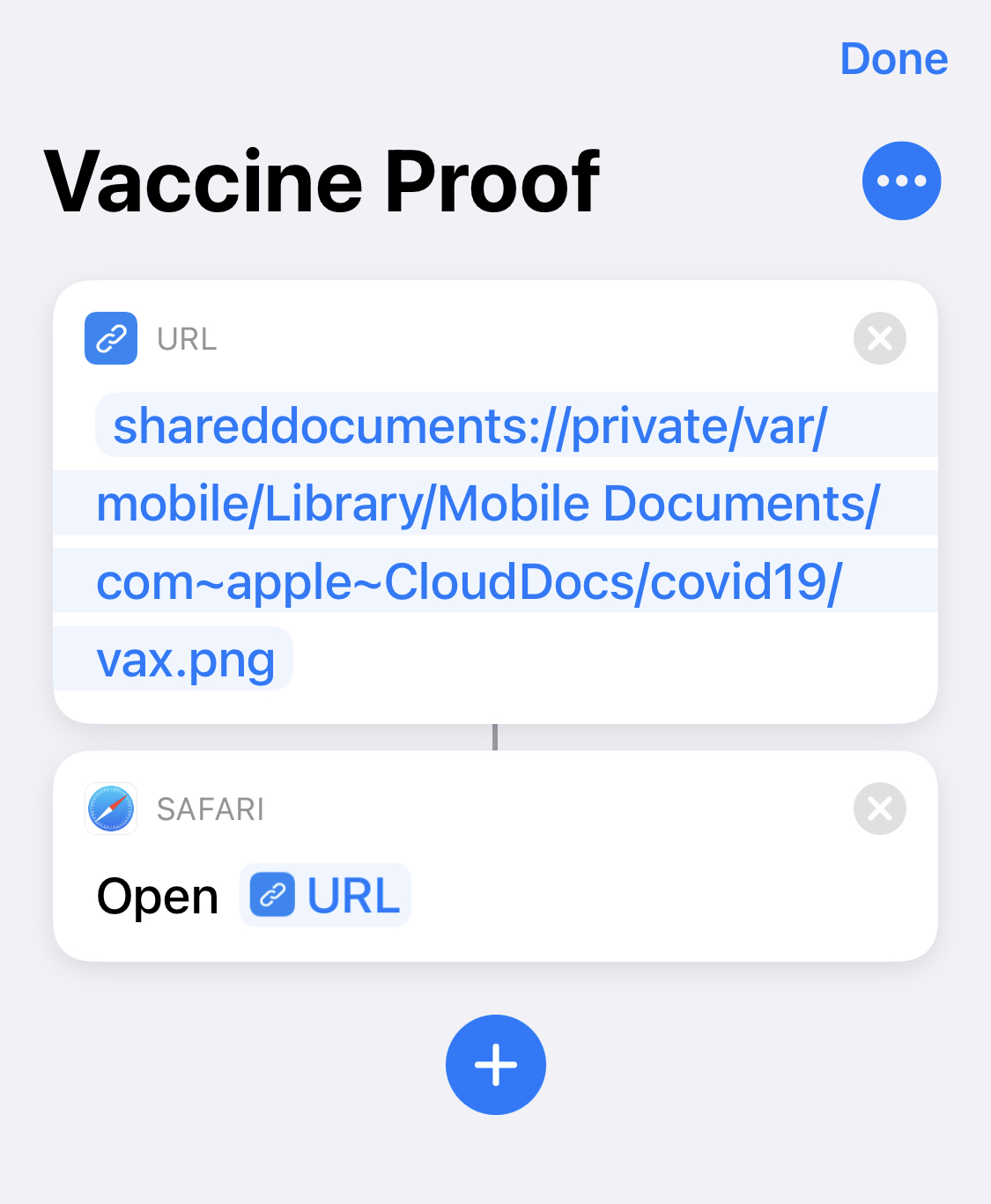
iOS proof of vaccine shortcut code
Update 07 October 2021
As of iOS 15, Shortcuts now has an action to open a file in the Files app. This method is much easier and simpler. You need to select the “Open File” action, then select the file from the Files app. See the new screenshot below.
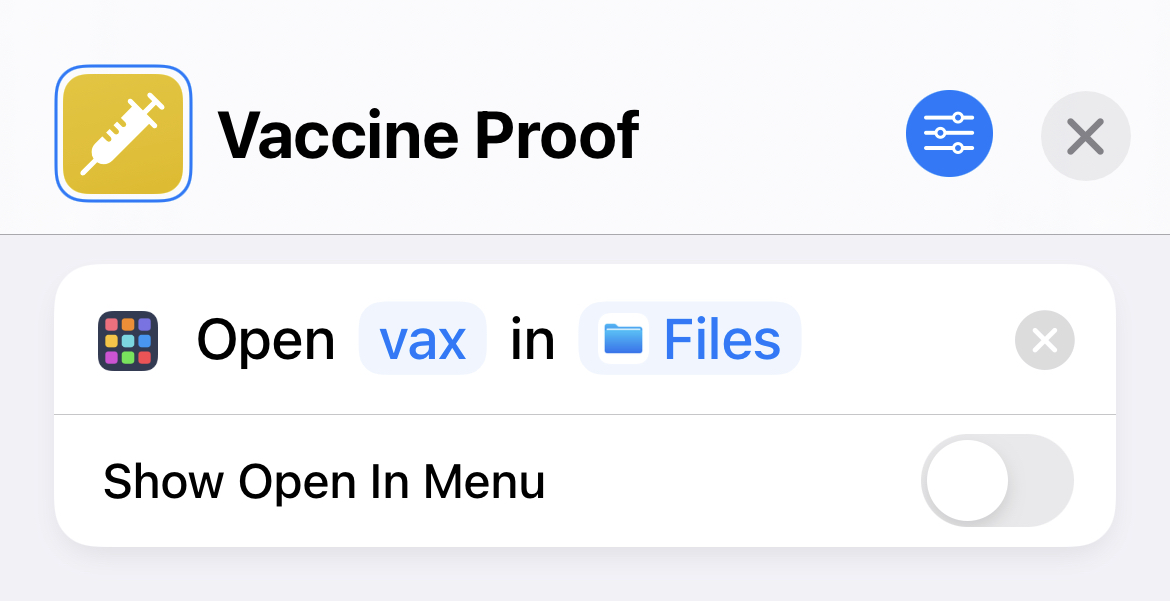
Simpler iOS 15 proof of vaccine shortcut code
Then, you can add this shortcut to your homescreen or display it in a Shortcuts widget.

iOS proof of vaccine shortcut on homescreen
That’s it! Now tapping this shortcut will open and present this file in Files app. It’s fast and easy.
Update 07 October 2021
Additionally, in iOS 15.1 (currently in beta), you will be able to add your COVID Vaccination Card to the Wallet App. However, this will only work in states and health organizations that support SMART Health Cards.